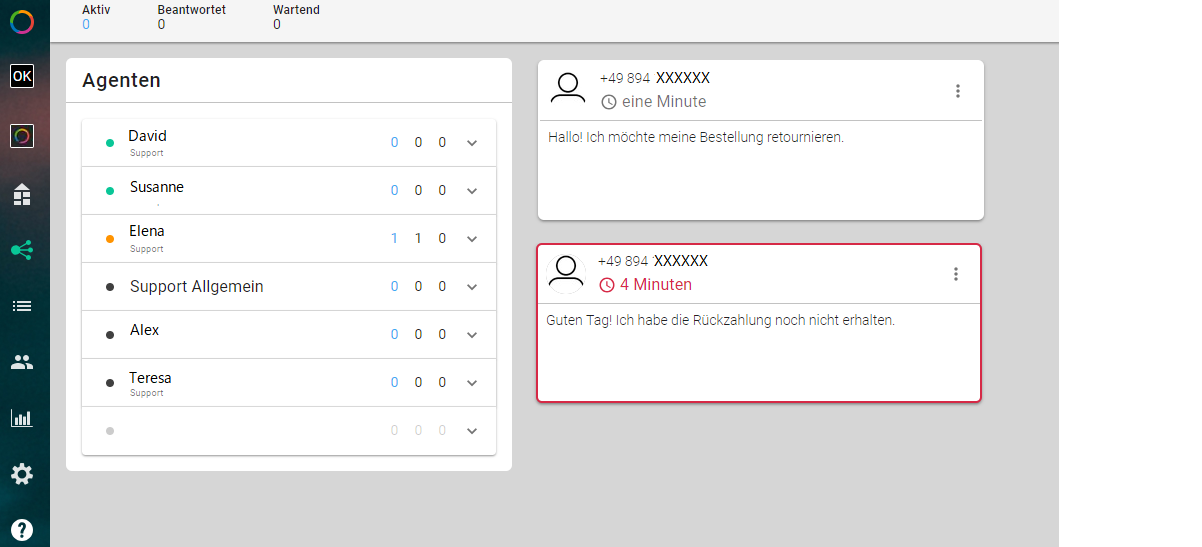What is ticket assignment?
Our platform is a ticket system. Manual ticket dispatching takes place in the menu item “Assignment”. This means that you can assign the open tickets to individual agents here.
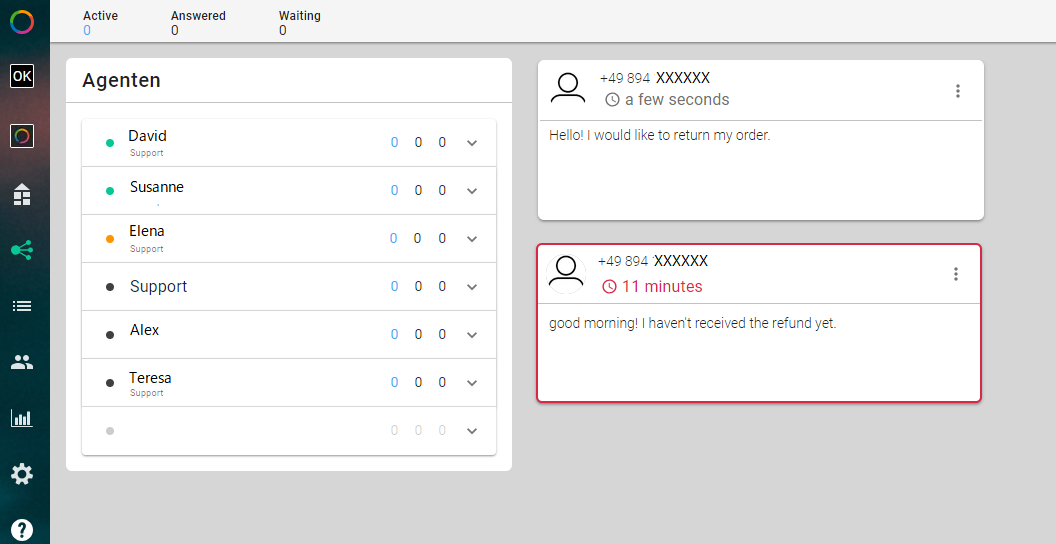
On the left side of the screen you’ll see a list of all agents and their status (green – active, yellow – away, black – not logged in), skills, and their number of active, resolved, and waiting tickets.
On the right side you’ll see an overview of all tickets that have come in. If you’ve set a color scheme for prioritized tickets in the channel settings then some tickets will show up in color.
Using drag and drop, you can assign open tickets to agents. When you do this, the ticket will pop up under that agent’s name in the agent list, as well as in the agent’s facts bar in their interface. When you click on an agent’s name, you can see a list of all active tickets that an agent currently has. If you click on the arrow to the right of the ticket, you can remove the ticket from that agent.
Note: you can automate the assignment using autorouting.