What are tags and what can I do with them?
Tags are markers which you can use to categorize or group tickets. For example, if the inquiry is about a return or about an account balance, you can assign a specific tag to the ticket.
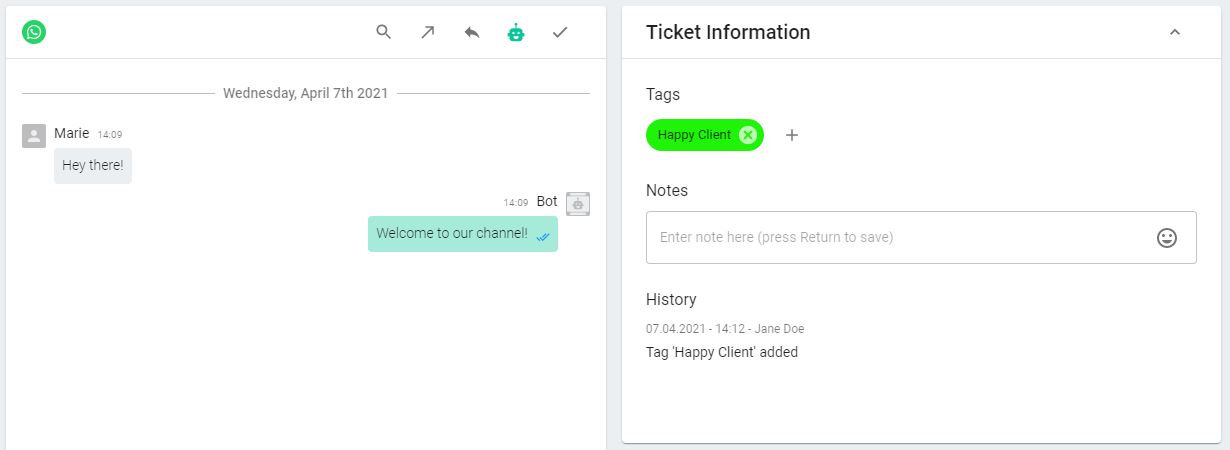
This is how you create tags:
- Go to settings >> channel >> tags
- Click on the plus sign in the upper right corner to add a new tags.
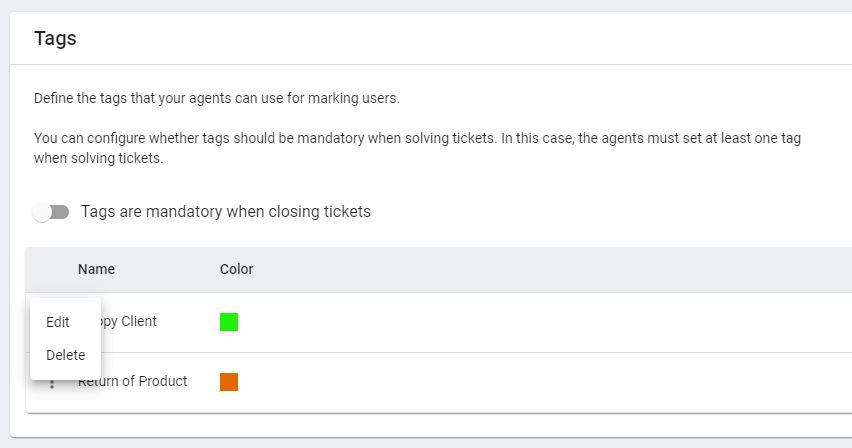
- In the pop-up window, define the label name and color.
- Click on “Create” – the new tag is saved and appears in the list of labels.
Note: If you want to delete or edit the tag, click on the three vertical dots to the left of the label name.

