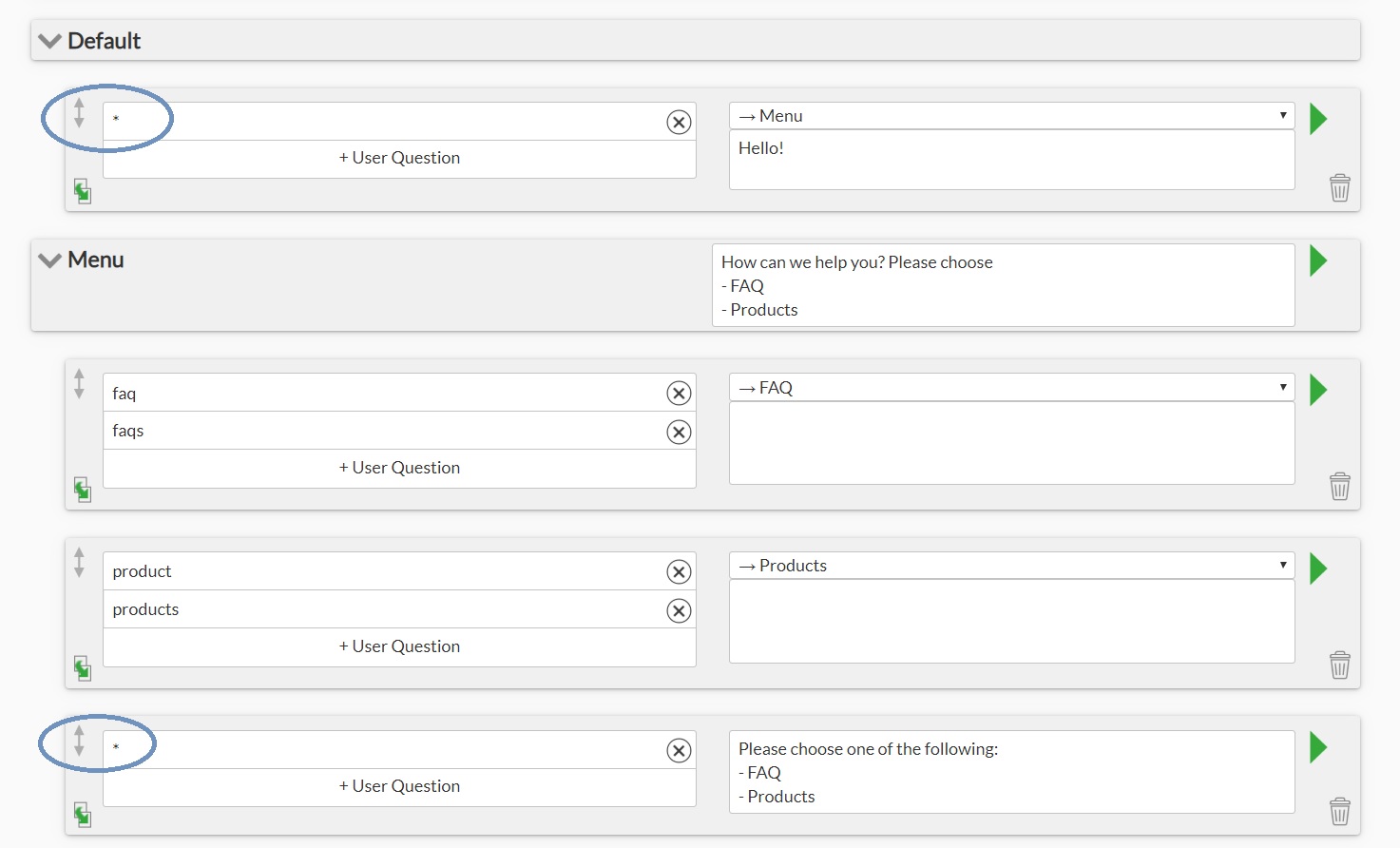If a chatbot doesn’t recognize a user request, it opens a ticket. Whether the chatbot stays active or is turned off in this case, can be defined in channel settings.
You can avoid this by creating a dialogue with the placeholder function (wildcard *) as a user input. This dialogue will always be recognized and can prompt a user to double-check the input or remind a user of commands available in the bot.
You can of course create different * dialogues in different topics with context specific responses. In our example, an arbitrary user request sent into a channel will activate the topic “menu”, where a user has an option to choose between the commands “faq” or “products”. If however a user types something else, a fallback message reminding the user of the commands “faq” and “products” will be sent.