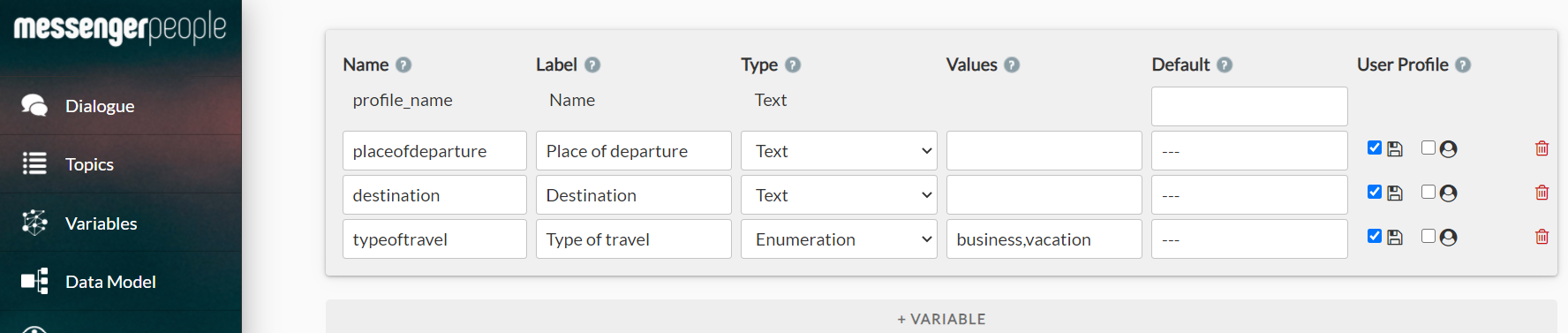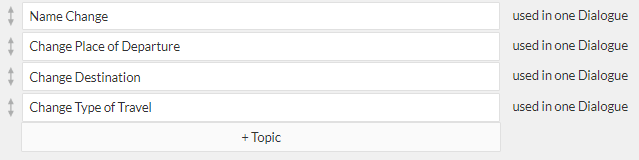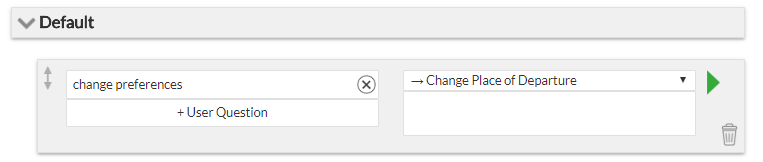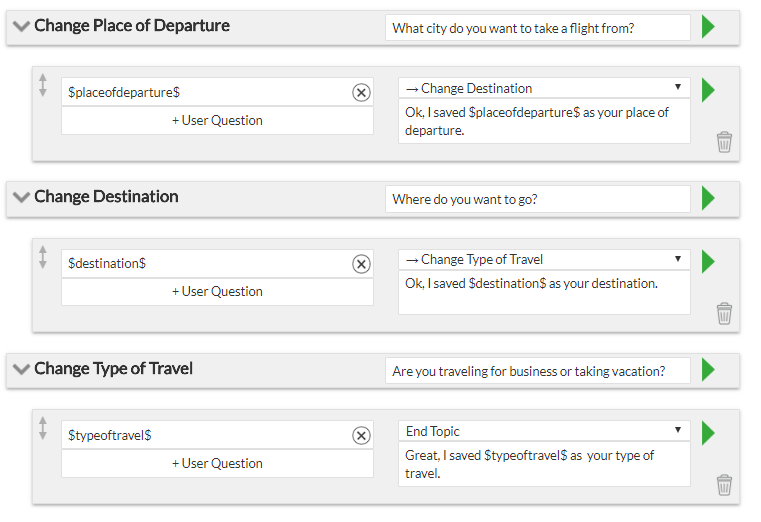The bot can take over a job of collecting some information from the user (e.g. name, customer number, order ID preferences, etc.) and then make this available to an agent, or in other dialogues. You can create a dialogue flow to ask several questions one after another.
In our example, the chatbot asks the user about the place of departure, the desired destination, and the type of trip. This information can be later accessed by customer service agents or used for targeting. For example, everyone who sets “Moscow” as their travel destination can be sent relevant deals.
The first step is setting variables for the place of departure, destination, and type of travel. For the type of travel we offer two specific variable values: business or vacation.
The second step is creating dialogue topics for each preference.
Back in the dialogue overview we can create a trigger, which starts the data requests: a new dialogue with the user input “change preferences.” Leave this one without a Bot answer, but set the response as navigation to the topic “change place of departure” (save, then click on the green arrow.)
In the topic “change place of departure” we create the activation chat: What city will you be flying from?
Then we create a new dialogue in this topic. The user question is $placeofdeparture$. The Bot answers: Ok, I saved $placeofdeparture$ as your place of departure. Then we can lead the user directly into the next topic “change destination.”
There we go through the same process as in the first topic, and then direct to the topic “change type of travel”.
In the last topic we can give a brief summary of the data gathered. At the end, it’s important to make sure the topic is ended after the last dialogue by choosing: “end topic.” That’s it! The dialogue should like like this: